Cut no-shows by 20–40% with an AI receptionist on WhatsApp.
- • Confirmations & reminders with one-tap actions
- • Running-late handling with grace rules
- • Self-serve rescheduling & no-show recovery
- • 24/7 availability — instant replies even outside business hours
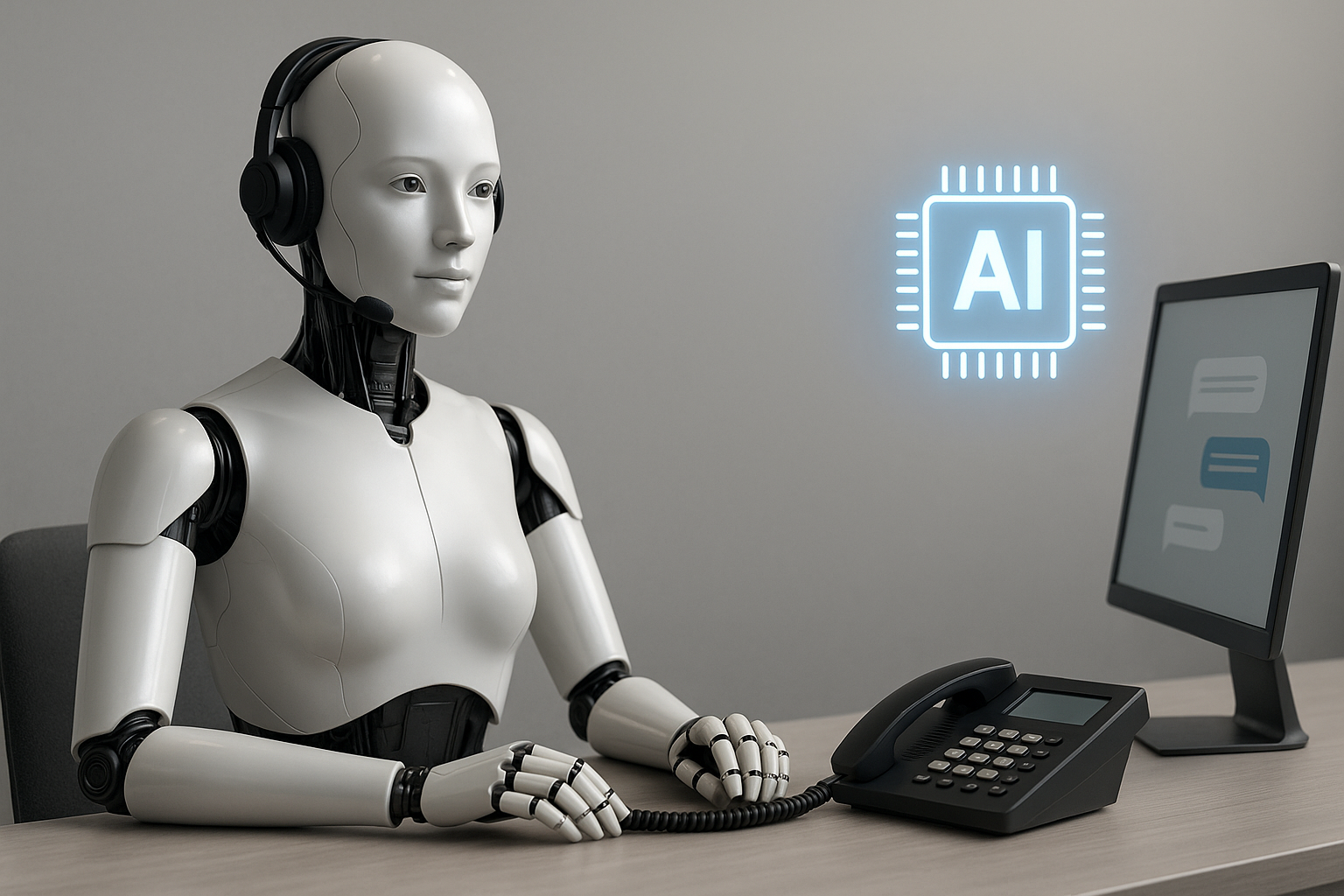
Trusted by early adopters and pilot clinics
What you get
Standardized flows that reduce back-and-forth and keep chairs filled.
Confirmations & reminders
One-tap Confirm / Reschedule / Cancel / Directions. EN + Malayalam.
Running-late triage
Grace windows and reroute options to save the day’s schedule.
Self-serve rescheduling
Link-out to booking or in-chat slots (2–3 options).
No-show recovery
Auto nudge with “next best” times to refill chair-time fast.
24/7 availability
Responds instantly at any time—reduces wait times and frustration.
Google reviews (optional)
Gentle prompts—no incentives.
Reports & tags
Interakt tags → Sheets/CRM; outcomes you can act on.
Why this matters
Three reasons clinics adopt TapRebook for reception.
Life is busy—help them remember
Friendly WhatsApp nudges so patients don’t forget today’s visit, pre-visit forms, or six-month cleanings. Clear directions and rescheduling options reduce friction.
- • Appointment & recall reminders
- • One-tap confirm / reschedule
- • Bilingual copies (where needed)
Let reception do reception
Free the front desk from phone tag and manual reminders so they can greet, reassure, and delight patients—while automation quietly handles routine scheduling.
- • Fewer repetitive calls
- • Less data entry
- • Better in-lobby experience
Know your numbers, improve weekly
Track missed appointments, reschedules, reviews, and response times. See what’s working, and scale it. The world is moving to AI—use it to stay competitive.
- • No-show & recall KPIs
- • Review & feedback tracking
- • Simple dashboards & tags → Sheet/CRM
See it in action (60s)
How it integrates
WhatsApp Cloud API
Template approval and reliable delivery.
Interakt
Tags, routing, opt-in management.
Booking tools
Practo, Calendly, PMS, or Google Appointments.
Sheets / CRM
Outcomes & KPIs wired to your dashboard.
Flows in detail
Exactly how Reception runs each touchpoint.
1) Appointment confirmations & reminders (EN/MAL) Show
Outcome: Patients know their date/time, can change plans in one tap, and show up on time.
When it fires: Confirmation immediately after booking; reminders D-1 and D-0 (e.g., T-3h). AU format: Mon 14 Jul 2025, 1:00 pm.
Patient experience: WhatsApp with buttons: Confirm / Reschedule / Cancel / Directions. Bilingual (English first, Malayalam mirror); numeric date/time.
Clinic ops: Interakt tags (confirmed, reminded_d-1, reminded_d0) update Sheet/CRM. Optional staff alert on Cancel.
Setup inputs: Booking source; clinic address & Maps link; reminder windows & grace rules.
KPIs: Delivery & read; confirm/reschedule clicks; kept appts ↑; late arrivals ↓.
Compliance: Utility; links only to Maps/Calendar/Booking.
2) Running-late triage Show
Outcome: Fewer same-day no-shows; realistic expectations for both sides.
When it fires: Patient taps “Running late” or types late/LATE/Y.
Patient experience: Choose Keep today (show grace period, e.g., 15m) or Move later (route to reschedule).
Clinic ops: Optional staff ping beyond grace; tag late and log minutes.
Setup inputs: Grace minutes by service/provider; hold policy before offering new times.
KPIs: Same-day saves; % moved vs kept; reduction in last-minute chaos.
Compliance: Utility; neutral tone.
3) Self-serve rescheduling Show
Outcome: Patients move themselves to a better time without calling.
When it fires: From Confirm/Reminder/Late/No-show flows when the patient taps Reschedule.
Patient experience: AUTO: open booking link. MANUAL: choose Morning/Afternoon/Evening → bot offers 2–3 exact slots → tap to confirm.
Clinic ops: Auto path handled by booking tool; manual path confirmed by staff → bot sends Reschedule Confirmation.
Setup inputs: Booking link (Practo, Calendly, PMS, Google Appointments). If manual: windows + slot bank (Sheet).
KPIs: Reschedule conversion; hours to refill released slots; staff time saved.
Compliance: Utility; strictly appointment logistics.
4) No-show recovery Show
Outcome: Convert missed appointments into rebooks quickly.
When it fires: Bot/staff marks No-show; trigger within 15–60 minutes (or day-end).
Patient experience: “We missed you—choose a new time: {slot A} / {slot B} or See more times.” One-tap confirm.
Clinic ops: On rebook → tag rebooked & send Reschedule Confirmation. Optional alert for high-value services.
Setup inputs: Rules for “next best” slots; whether to hold or just suggest.
KPIs: Rebooks captured; 72h recovery rate; fill of lost chair-time.
Compliance: Utility if tied to missed slot; keep wording operational.
5) Post-visit Google reviews (Marketing) Show
Outcome: Steady flow of genuine reviews for SEO and trust.
When it fires: 2–4 hours post-checkout; optional 5–7 day nudge if no review.
Patient experience: Simple message with one “Leave a review” button.
Clinic ops: Mark review_left when confirmed. No incentives.
Setup inputs: GBP review URL; ideal send window by day/time.
KPIs: Reviews per period; % of visits that become reviews; rating trend (indirect).
Compliance: Marketing category—neutral copy, no rewards/discounts.
6) Recall / re-open (inactive patients, 3–6 months) Show
Outcome: Bring back patients for periodic checks/cleanings.
When it fires: 3–6 months based on last visit or service type.
Patient experience: “Time for a check-up?” → Hold a slot / Share next week slots / Not now.
Clinic ops: Cohort by service; track responses via tags.
Setup inputs: Recall cadence; preferred days/times windows.
KPIs: Recall response; reactivation yield; revenue from recall cohorts.
Compliance: Marketing category; neutral, maintenance-oriented wording.
7) Treatment-plan follow-ups Show
Outcome: Convert estimates into bookings; answer quick questions.
When it fires: 24–72 hours after sharing a plan/estimate (e.g., RCT, crowns, aligners).
Patient experience: “Any questions? Want a 5-min call?” Buttons: Call me / Share slots / Later.
Clinic ops: Route “Call me” to front desk; log outcomes. If “Share slots,” propose 2–3 times in chat and confirm.
Setup inputs: Which treatments get follow-ups; after how many hours; who handles quick calls & SLA.
KPIs: Acceptance rate; time from estimate → booking; common objections captured.
Compliance: Usually Utility if tied to a requested plan; keep it supportive, not promotional.
Pricing
Simple plans by clinic size. Start with Reception—add other modules as you grow.
Solo
- • Confirmations & reminders (EN; MAL add-on)
- • One-tap reschedule/cancel & running-late triage
- • Basic no-show recovery + review request
- • Monthly KPI snapshot (Kept, Rebooks, Reviews)
Priority support via WhatsApp & email — business-hours response.
Setup (one-time)
- Interakt/WABA guidance & template submission
- Booking link wiring & go-live windows
- Staff saved replies (/handoff, /offer, /confirm)
Ongoing monthly
- Template maintenance & timing tweaks
- KPI check & light optimization
- Deliverability & compliance guardrails
Limits
- Up to 300 messages / month
- 1 location · English only by default
- Email snapshot reporting
- WhatsApp/Meta API & conversation fees billed separately by your BSP/Meta
Clinic
- • Bilingual flows (EN + MAL)
- • Recall & treatment-plan follow-ups
- • Time-window & service rules for smarter rebooks
- • Live KPIs (kept, late, recovery)
Extended support via WhatsApp & email — business-hours response, with after-hours on-call for urgent deliverability/outage issues. Proactive monitoring of template approvals & link hygiene. 24/7 coverage available on request.
Setup (one-time)
- EN + MAL mirror of Utility templates
- Recall/Tx follow-up triggers & tag map
- Go-live windows, grace rules, saved replies
Ongoing monthly
- KPI review + one optimization/month
- Template maintenance & compliance guardrails
- Escalation rules & saved-reply refinements
Limits & notes
- Up to 1,000 messages / month (then ₹X / 100 messages)
- One location in this tier (multi-branch in Multi-site)
- WhatsApp/Meta API & conversation fees billed separately by your BSP/Meta
Multi-site
- • Everything in Clinic
- • Brand & template governance (shared library + local overrides)
- • CRM/Sheet integrations; roll-up analytics & SLAs
- • Multi-location dashboards & executive summaries
Setup (one-time)
- Branch data model & shared asset library
- Template governance (Utility vs Marketing, brand guardrails)
- Dashboards: branch + roll-up executive view
Ongoing monthly
- Executive summary across branches
- Benchmarking & rollout of winning changes
- Template lifecycle & compliance management
- SLAs & on-call for urgent deliverability/outage issues
Limits & notes
- Priced per branch; message cap sized to network volume
- Central governance with selective local overrides
- WhatsApp/Meta API & conversation fees billed separately by your BSP/Meta
- Volume & term discounts available
Cancel anytime. No engineering required.
WhatsApp/Meta API & conversation fees are billed separately by your BSP/Meta to your clinic.
Discounts available for quarterly/annual prepay. Founding & volume-based pricing available—talk to us.
Pricing varies by message volume, provider count, and integrations. We’ll share an exact quote after a short scoping call.
Pricing FAQ
Do you provide 24/7 support?
Solo includes business-hours support. Clinic includes business-hours + after-hours on-call for urgent deliverability/outage issues. 24/7 coverage is available on request.
How do provider counts work?
“Providers” are bookable clinicians with chair-time. Clinic pricing includes 2 providers, then +₹500 / additional provider each month.
What happens if we exceed message caps?
We’ll notify you at 80% usage. Overages are billed at ₹X / 100 messages, or we can right-size your plan.
Are WhatsApp/Meta fees included?
No. API & conversation fees are billed by your BSP/Meta directly to your clinic.
Can we get discounts for longer commitments?
Yes—quarterly and annual prepay discounts are available. We also offer founding/volume-based pricing.
FAQs
How fast is setup?
Is patient data secure?
English + Malayalam?
Ready to keep your schedule full?
Start with Reception. Add Labs, Pharma and more later.